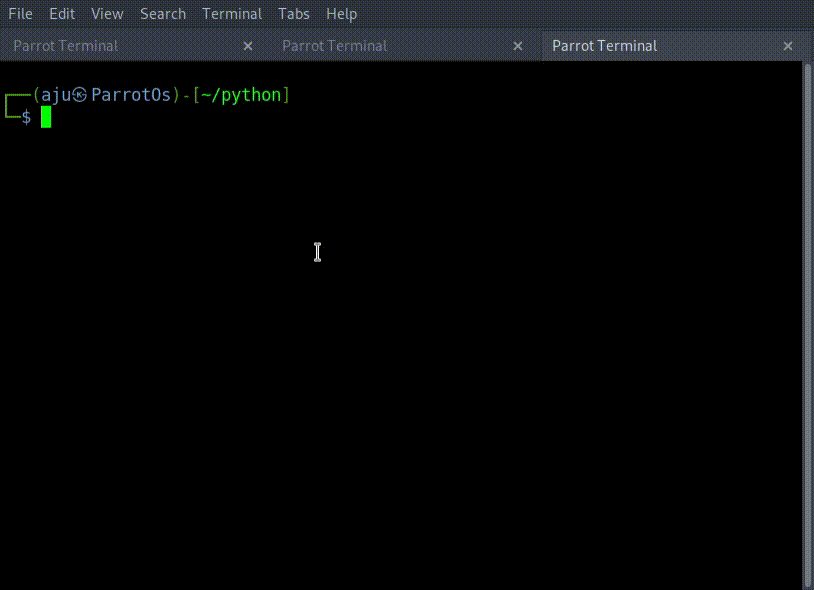File handling
Read files
To open the file, use the built-in open() function. The open() function returns a file object, which has a read() or readline() method for reading the content of the file:
line = open("demofile.txt").readlines()
for line in file:
line = line.strip()
print(line)
Write to an Existing File
To write to an existing file, we must open the existing file first using open() function:
| Arguments | usage |
|---|---|
| “a” | will append to the end of the file |
| “w” | will overwrite any existing content |
| “x” | will create a file, returns an error if the file exist |
f = open("demofile2.txt", "a")
f.write("Now the file has more content!")
f.close()
#open and read the file after the appending:
f = open("demofile2.txt", "r")
print(f.read())
'''By default the read() method returns the whole text, but you can also specify
how many characters you want to return'''
#read(5)
Create a New File
f = open("myfile.txt", "x")
f.write("Hello World!")
f.close()
Delete a File
To delete a file, you must import the OS module, and run its os.remove() function.
import os
if os.path.exists("demofile.txt"):
os.remove("demofile.txt")
else:
print("The file does not exist")