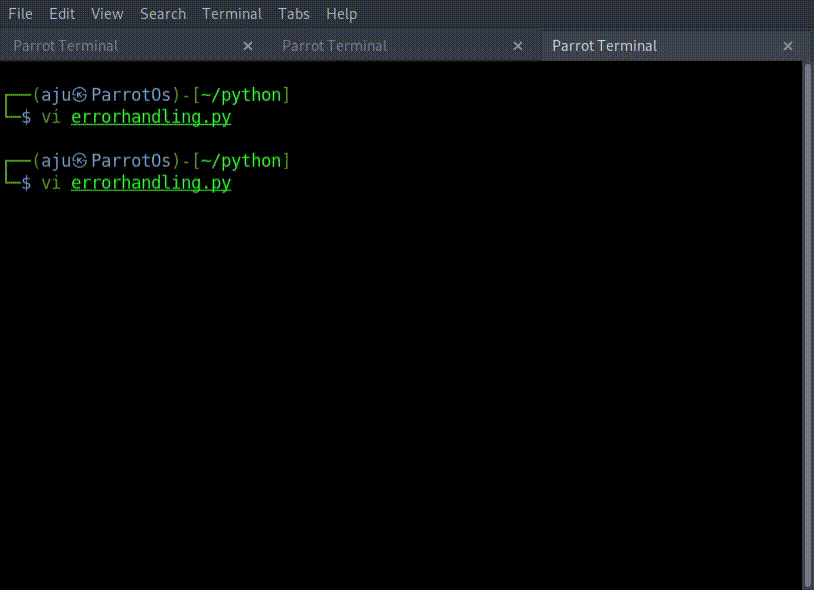Error handling
Python has many built-in exceptions that are raised when your program encounters an error (something in the program goes wrong). When these exceptions occur, the Python interpreter stops the current process and passes it to the calling process until it is handled. If not handled, the program will crash.
Error handling in python is mainly handled by try, except and finally
-
The
tryblock lets you test a block of code for errors. -
The
exceptblock lets you handle the error. -
The
finallyblock lets you execute code, regardless of the result of thetryandexceptblocks.
#The try block will generate a NameError, because x is not defined:
try:
print(x)
except:
print("Variable x is not defined")
# output
Variable x is not defined
- We can define as many exception blocks as you want, i.e if we want to execute a special block of code for a special kind of error.
try:
print(x)
except NameError:
# block for NameError
print("Variable x is not defined")
except:
# block for Other exception
print("Something else went wrong")
Else
We can use the else keyword to define a block of code to be executed if no errors were raised.
try:
print("Hello")
except:
print("Something went wrong")
else:
print("Nothing went wrong")
# Output
Hello
Nothing went wrong
Finally
The finally block, if specified, will be executed regardless if the try block raises an error or not.
try:
print(x)
except:
print("Something went wrong")
finally:
print("The 'try except' is finished")
#Output
Something went wrong
The 'try except' is finished
Raise an exception
As a Python developer you can choose to throw an exception if a condition occurs. To throw (or raise) an exception, use the raise keyword.
# Raise an error and stop the program if x is lower than 0:
x = -1
if x < 0:
raise Exception("Sorry, no numbers below zero")