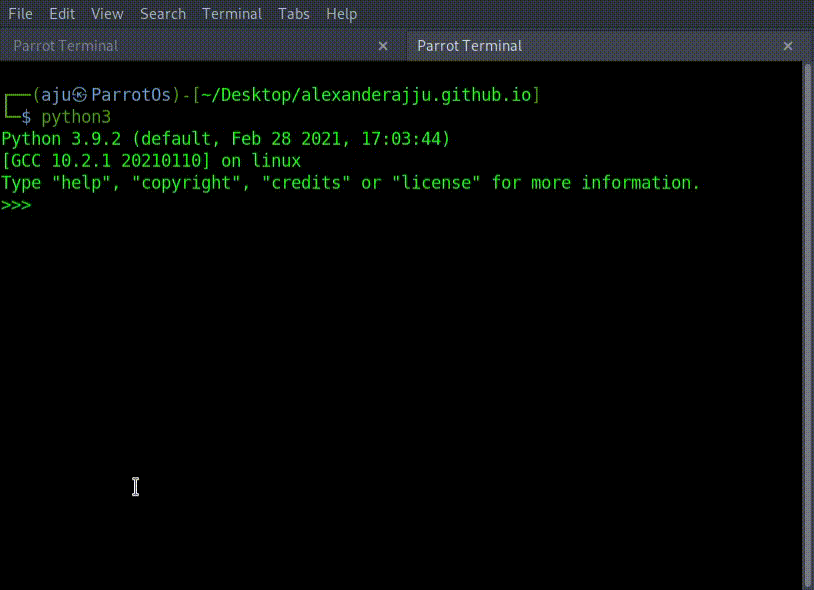Conditions and If Statements
Python supports the usual logical conditions from mathematics:
- Equals: a == b
- Not Equals: a != b
- Less than: a < b
- Less than or equal to: a <= b
- Greater than: a > b
- Greater than or equal to: a >= b
These conditions can be used in different ways by loops and If statements. Implementation an if statement can be made using the keyword if
>>> a = 33
>>> b = 200
>>> if b > a:
... print("b is greater than a")
...
b is greater than a
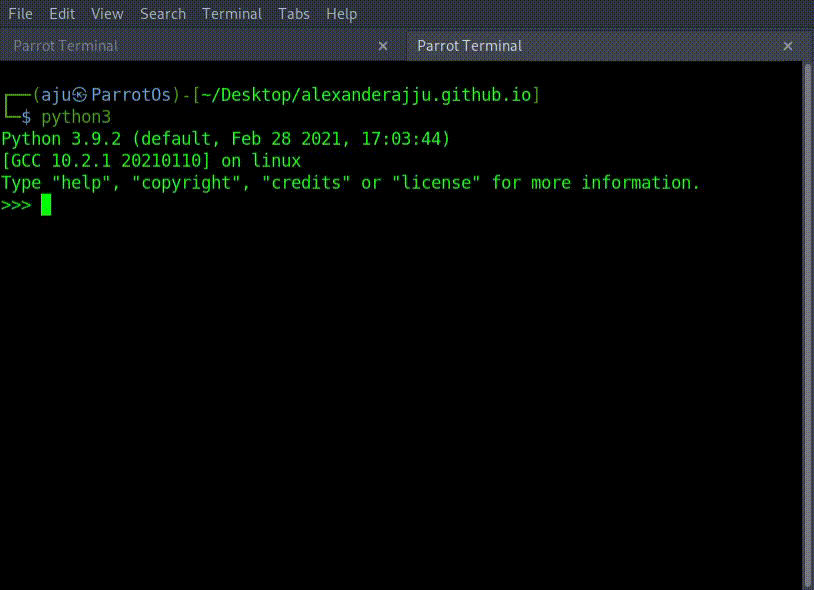
Note
- Python relies on indentation (whitespace at the beginning of a line) to define scope in the code. Other programming languages often use curly-brackets for this purpose.
- You can have if statements inside if statements, this is called nested if statements.
if x > 10:
print("Above ten,")
if x > 20:
print("and also above 20!")
else:
print("but not above 20.")
- if you for some reason have an
ifstatement with no content, put in the pass statement to avoid getting an error.
a = 33
b = 200
if b > a:
pass
- The
orkeyword is a logical operator, and is used to combine conditional statements:
a = 200
b = 33
c = 500
if a > b or a > c:
print("At least one of the conditions is True")
- The
andkeyword is a logical operator, and is used to combine conditional statements:
a = 200
b = 33
c = 500
if a > b and c > a:
print("Both conditions are True")
Chained Conditionals
Elif
The elif keyword is pythons way of saying “if the previous conditions were not true, then try this condition”. You can multiple numbers of elif in if statement
a = 33
b = 33
if b > a:
print("b is greater than a")
elif a == b:
print("a and b are equal")
Else
The else keyword catches anything which isn’t caught by the preceding conditions.
a = 200
b = 33
if b > a:
print("b is greater than a")
elif a == b:
print("a and b are equal")
else:
print("a is greater than b")
- You can also have an else without the elif:
Ternary Operators
You can put it all on the same line, if you have only one statement to execute or one for if, and one for else